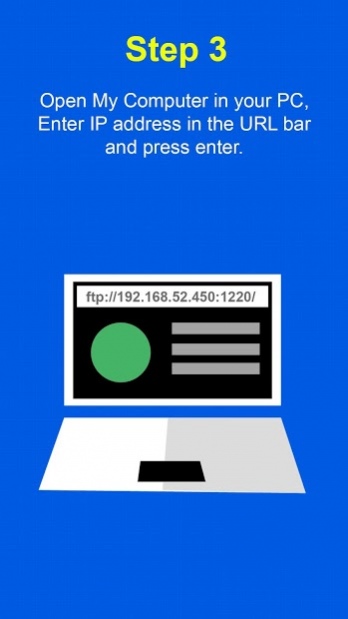WiFi File Transfer - FTP 1.7
Free Version
Publisher Description
WiFi File Transfer is easiest and quickest file sharing application, supporting multiple files sharing with multiple devices simultaneously.
WiFi File Transfer Application provides solution for the android users who want to connect their mobile with PC without connecting a data cable or wire. WiFi File Sharing App provides the connectivity of mobile device with PC through Wi-Fi. User can copy, paste, and delete files from phone by connecting it with Computer.
We believe the greatest sharing is among WiFi buddies - family, friends, co-workers, Relatives, who are already on the same local network.
WiFi File Transfer help you to manager your important files in your Phone on the computer over wireless connection. No USB cable needed.
Advanced FEATURES:
• Upload or download multiple files at once
• Delete, rename, copy, zip files using the built-in file manager interface
• Password authentication
• Shortcuts to photo, video and music directories
• Autostart service when connected to home network
• Provides access to external SD cards and USB storage devices
• Works while the device is in hotspot mode
How to used WiFi File Transfer:
1.) Your Phone (Device) and computer connect in the same WiFi network;
2.) Start WiFi File Transfer by press "Start Service" button;
3.) Copy and paste the URL noticed into your FTP Client or Windows file explorer
4.) Then you scan and manager files in your Phone on your computer.
Enjoy the WiFi File Transfer which is available free of cost for android users. Feel free to comment and your review on the WiFi Data Transfer Application.
About WiFi File Transfer - FTP
WiFi File Transfer - FTP is a free app for Android published in the System Maintenance list of apps, part of System Utilities.
The company that develops WiFi File Transfer - FTP is bestdeveloperteam. The latest version released by its developer is 1.7. This app was rated by 2 users of our site and has an average rating of 2.5.
To install WiFi File Transfer - FTP on your Android device, just click the green Continue To App button above to start the installation process. The app is listed on our website since 2019-09-22 and was downloaded 113 times. We have already checked if the download link is safe, however for your own protection we recommend that you scan the downloaded app with your antivirus. Your antivirus may detect the WiFi File Transfer - FTP as malware as malware if the download link to com.wifi.filetransfer.sharing.file.data.ftp is broken.
How to install WiFi File Transfer - FTP on your Android device:
- Click on the Continue To App button on our website. This will redirect you to Google Play.
- Once the WiFi File Transfer - FTP is shown in the Google Play listing of your Android device, you can start its download and installation. Tap on the Install button located below the search bar and to the right of the app icon.
- A pop-up window with the permissions required by WiFi File Transfer - FTP will be shown. Click on Accept to continue the process.
- WiFi File Transfer - FTP will be downloaded onto your device, displaying a progress. Once the download completes, the installation will start and you'll get a notification after the installation is finished.